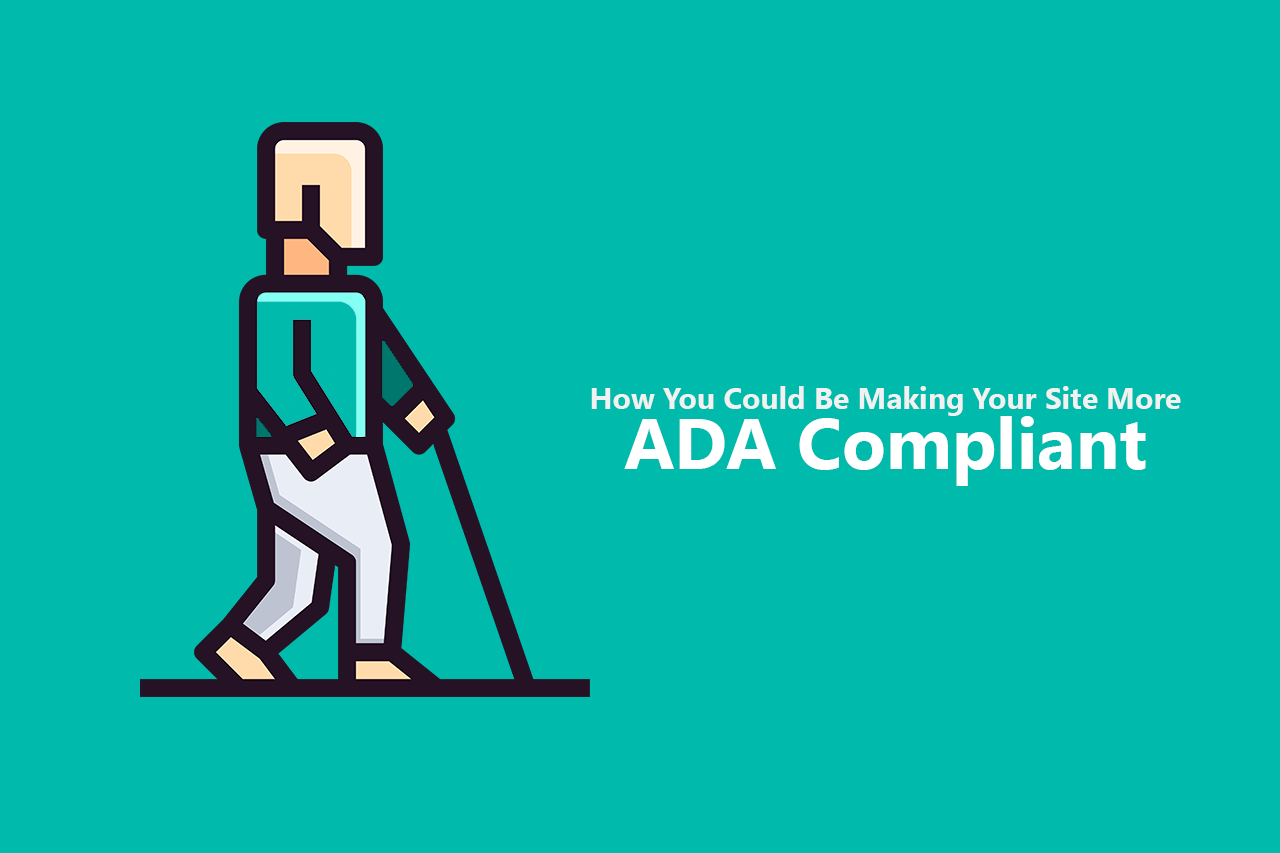
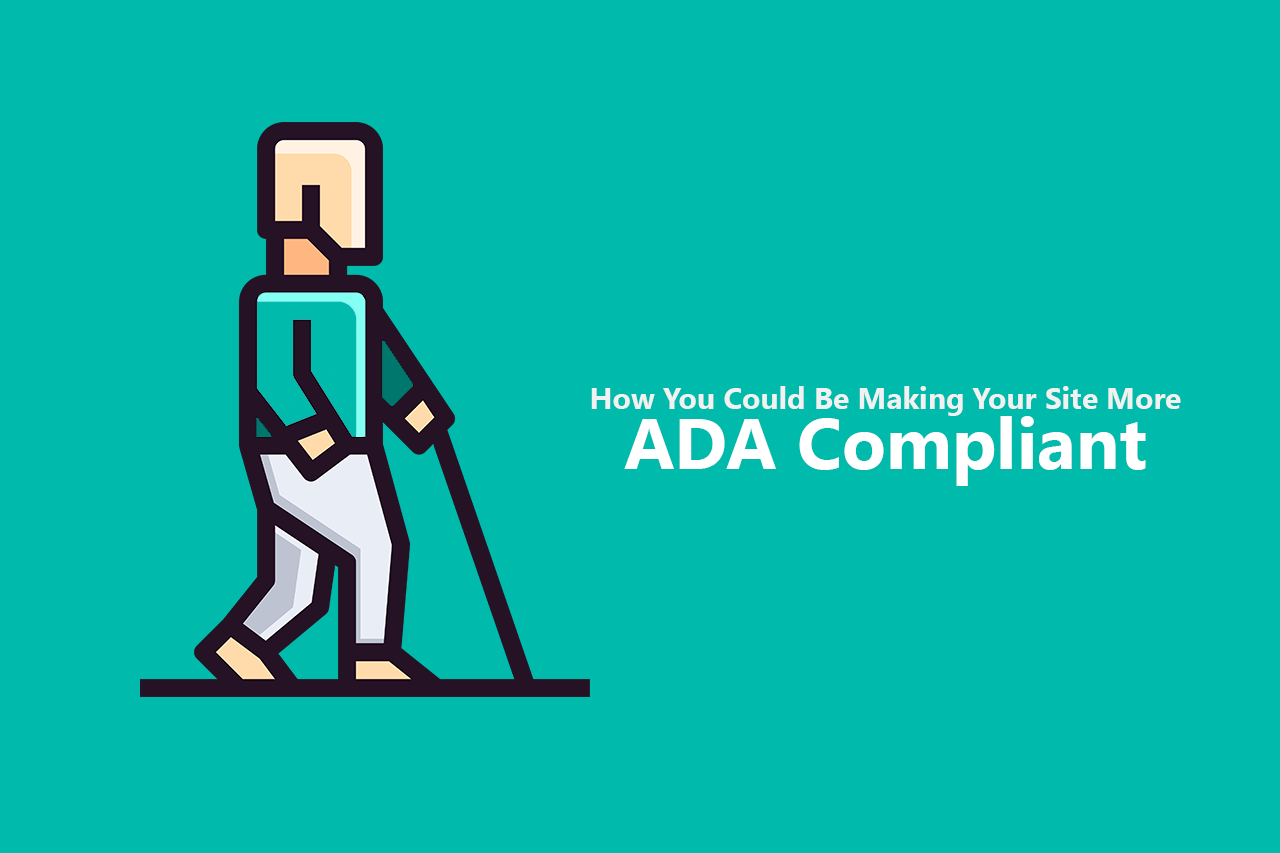
How You Could Be Making Your Site More ADA Compliant
Just as physical services like ATMs and elevators are required to use braille, and many brick and mortar locations to provide wheelchair ramps, it is important for online services and platforms to be easily accessible to everyone. People with disabilities use many different technologies such as screen readers and other assistive devices to access online information. It is the responsibility of the creators to take certain steps so similar information is available to all people and devices. For this reason, your website must follow some guidelines laid out by the United States Department of Justice (DOJ) through the Americans with Disabilities Act (ADA) in order to be ADA compliant and accessible to all Americans.
There are a number of options available to meet these rules and requirements. In this article, we will discuss how it is beneficial for both your business and customers if your website is ADA compliant and how can you change your site design and code to make it more easily accessible.
What is ADA Compliance?
The Americans with Disabilities Act (ADA) is one of the most extensive pieces of civil rights legislation in the United States. The act not only deals with physical accommodations of businesses, but also virtual and internet facilities. It was established by the DOJ in 1990 with an aim to prevent discrimination against disabled individuals.
As the law was documented before extreme dependence on online services and the widespread use of communications technology, it doesn’t clearly state the rules for websites. Nevertheless, the Internet has become so deeply embedded in all facets of life that many people cannot work and function within society without it. People with physical disabilities cannot be left out of this integral online experience and so the issue needed to be addressed. The Web Content Accessibility Guidelines, or WCAG, was created in order to solve this problem.
What is WCAG?
The WCAG are the rules and regulations specifically made for websites to make them accessible for all people. The World Wide Web Consortium (W3C), which is the main international standards organization for the Internet, published them under their Web Accessibility Initiative (WAI).
WCAG has made three grade levels to measure a website’s accessibility:
- First grade is AAA, which indicates the website covers a large number of disabilities and provides many tools.
- Second grade is AA, awarded to those who don’t cover all, but many requirements.
- Third grade is A, which means you are ADA compliant but only covering the bare minimum.
For your website to avoid accessibility lawsuits, it is necessary to make it to at least grade A. It might seem like improving accessibility concerns only users, and the organization has nothing to gain. However, your website will obtain a number of advantages by following these regulations. Let’s see why your site must conform to ADA requirements.
Why is it necessary to make your website ADA compliant?
It’s not difficult to comprehend why web accessibility is an important mandate in this age. In 1990, the phrase “places of public accommodation”, as stated in the ADA, applied to any places where people would usually meet to participate in societal functions and activities.
Nowadays, the same economic and cultural activities take place much more frequently on the Internet. We actively engage with communities, companies and each other through a range of internet devices and applications that were difficult to conceive in 1990. Because traditional physical gathering spaces in our communities are being replaced with online platforms, the ADA is lagging behind on regulation as its writing has not been updated to indicate this social reality. Luckily the DOJ has accepted the WCAG as the accessibility standards, even recommending them in settlements. Therefore, it is extremely necessary to comply with the basic guidelines listed by WCAG.
But this is not the only reason to consider WCAG regulations and make your website accessible. The following are some of the awesome advantages users can gain from being ADA compliant.
Improved SEO
Creating an accessible website strengthens your SEO strategy as improving your site’s accessibility and usability lets Google and other search engines better crawl your site, usually resulting in higher search rankings. Transcribing audio files, adding alt text to images, providing text and audio explanations and captions to videos, making keyword relevant links and header titles, and more can help your search optimization efforts as well as benefiting disabled persons.
Broader Target Audience
If your site isn’t compliant with ADA, a number of potential users who are unable to access your services because of their disabilities are automatically ignored by your strategy. Many may be interested in your services and products, but when they open your page, they won’t be able to explore easily enough to buy anything or even contact you, all because your website is only accessible to people without disabilities. Then they will most likely move on to your competitors, who have adopted the WCAG standards that allow them to easily navigate the website.
Better Usability
Designing a website that is more functional and more easily navigable would support all users while still following the requirements of the WCAG. Facilitating easier comprehension of your web pages would encourage all users, disabled or not, to easily find what they are looking for. If you start to follow the guidelines, your website is likely to provide more conversions across the board as users will be confident that they can easily find the content they need.
Avoid ADA Lawsuits
In 2018, there was a 200% increase in litigation against websites and mobile apps because of alleged non-compliance with ADA. Many of these lawsuits were imposed on restaurants and retailers, but they were also associated with other industries. Nonetheless, lawsuits can be easily avoided by having a website that is fully accessible to all regardless of abilities or devices used.
Tips for making your site ADA compliant
Here are a few key points to consider when improving accessibility for both new and existing websites:
Provide Alt-text with all images
Blind or visually impaired people may use assistive technologies and devices to access the web. Screen readers are a popular tool that simply converts text to audio. They also help people who are illiterate or those with learning disabilities easily understand and comprehend written information.
If your website has images that explain something, such as an infographic, you should give it an ALT text that describes the content. Screen readers can thus pass this information on to those who could not otherwise see it. ALT text increases the SEO of a website, which ensures that search engines favor site owners who make this little effort to accommodate disabled people.
Choose an appropriate color palette for graphics
Color blindness is another form of visual impairment to be accounted for. It is estimated that this condition is found in 1 in every 200 women in the world, and 1 in 12 men. There are various kinds of color blindness, and it can be great to account for all of them to boost your accessibility and grade of WCAG.
You must choose appropriate colors for graphics and pictures that don’t disturb the color blind. Contrast plays a vital role in this sense. If there is not enough difference in colors between text and background, it will be difficult for people to understand. Using similar shades next to each other will also affect the visual appeal of your photos to the colorblind. A minimal and simple palette can help keep the colors clean and simple to differentiate.
Create simple navigation
All of us have dealt with the frustration that comes with a pop-up or window that seems impossible to close, or a form that makes no sense or causes the user to jump over too many hoops. These issues are more than just a simple annoyance to web users with a disability. Designing simple and intuitive navigation, clearly identifying page components, breaking up large text blocks, and making it easy for users to move around the page with only a few keyboard touches are some of the tips you can adopt to solve this issue.
Add video captions and audio transcripts
When surfing the web, people who are deaf or hard of hearing can face different problems than people who are blind or visually impaired. Websites having a lot of audio content must take steps to make their website easily accessible to deaf or hard of hearing people. You can provide transcripts with all your audio information. Also, adding captions to videos will not only ease the deaf but also help auditory learners or those who speak a different language.
Improve keyboard navigation to replace mouse control
Many people have limitations that restrict them from operating their computers using a mouse. Make sure that your code is compliant with other control forms used by these people including touchscreen, voice control, and other assistive technology. WCAG specifies that your website must be able to use only a keyboard interface to operate successfully.
Closing Thoughts
The above-listed tips can help you with your ADA compliance journey, however, you must learn more and take additional steps to improve your WCAG grade. This beneficial initiative will potentially increase your range, customer base, and conversions. On a more aspirational note, you are working to make the entire internet widely available to anyone with disabilities by engaging in the promotion of the Web Accessibility Initiative. So whatever the motive, selfish or benevolent, adopting WCAG standards to make your website ADA compliant is a great move.
