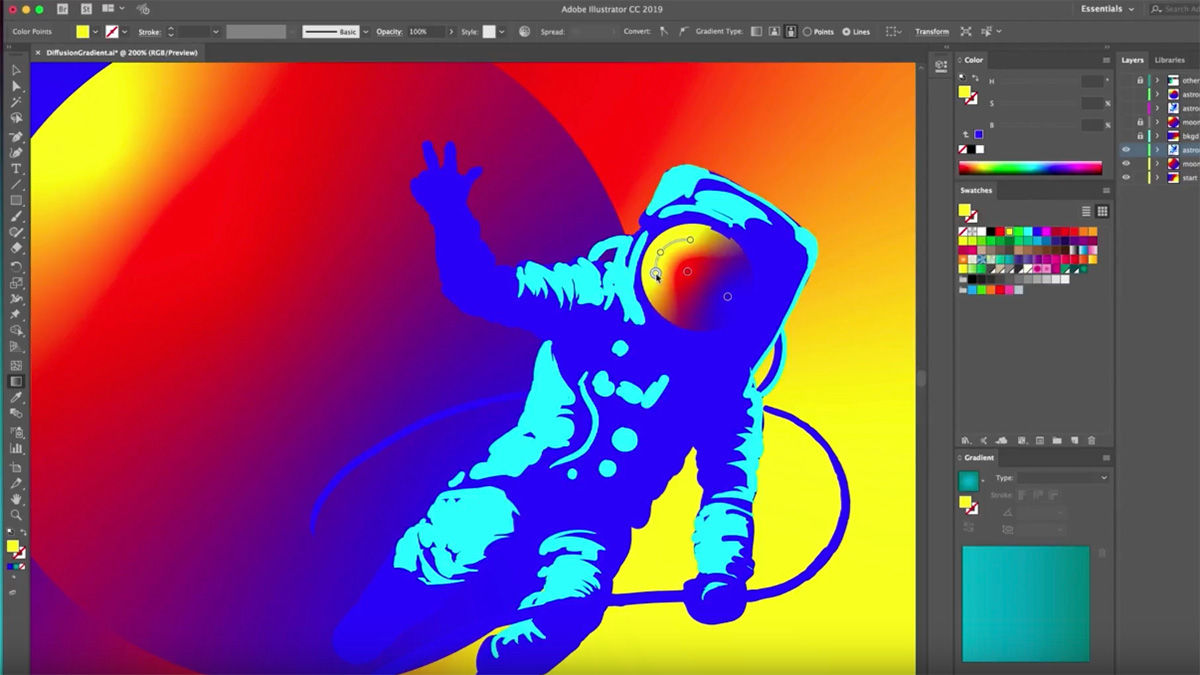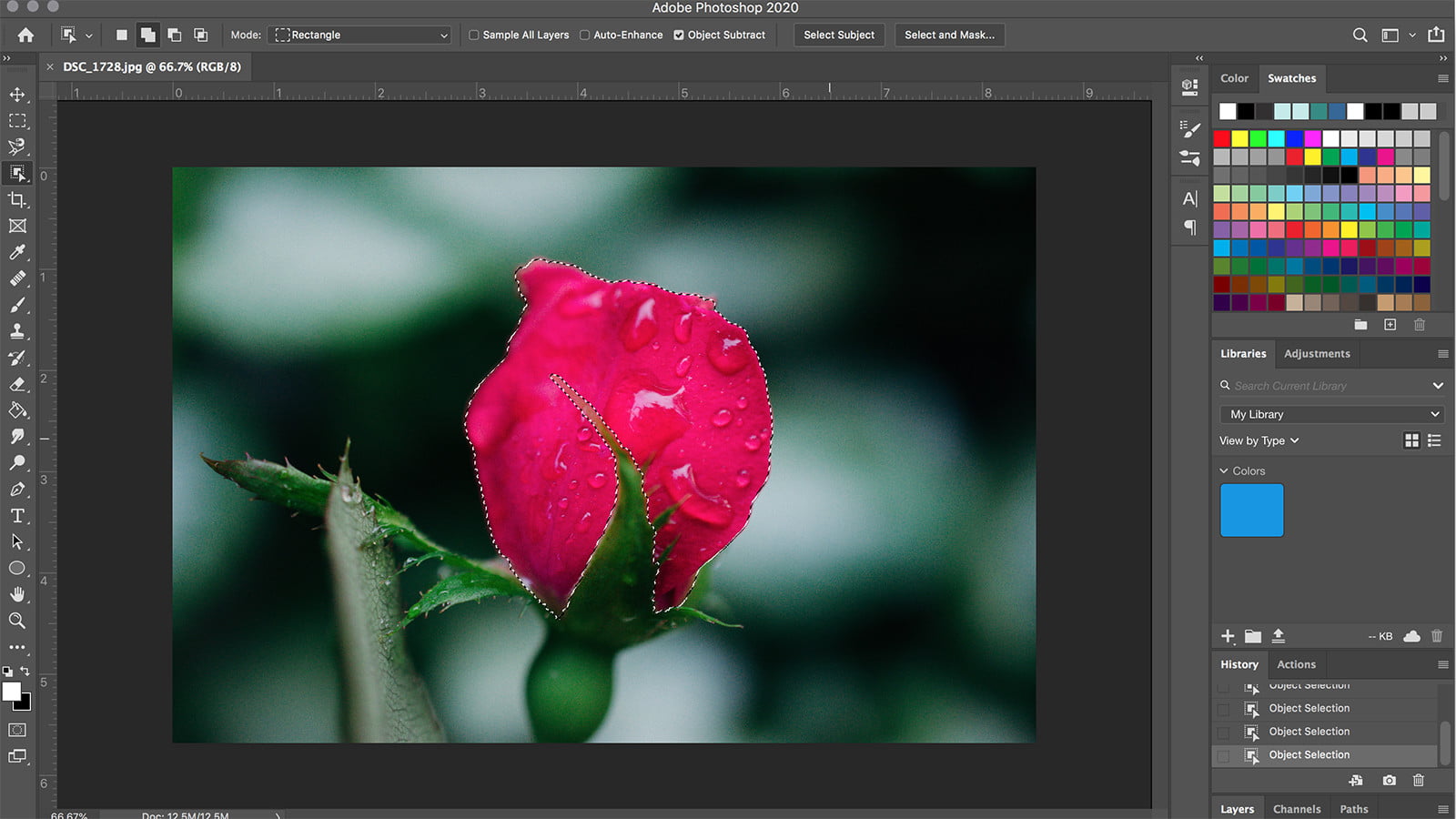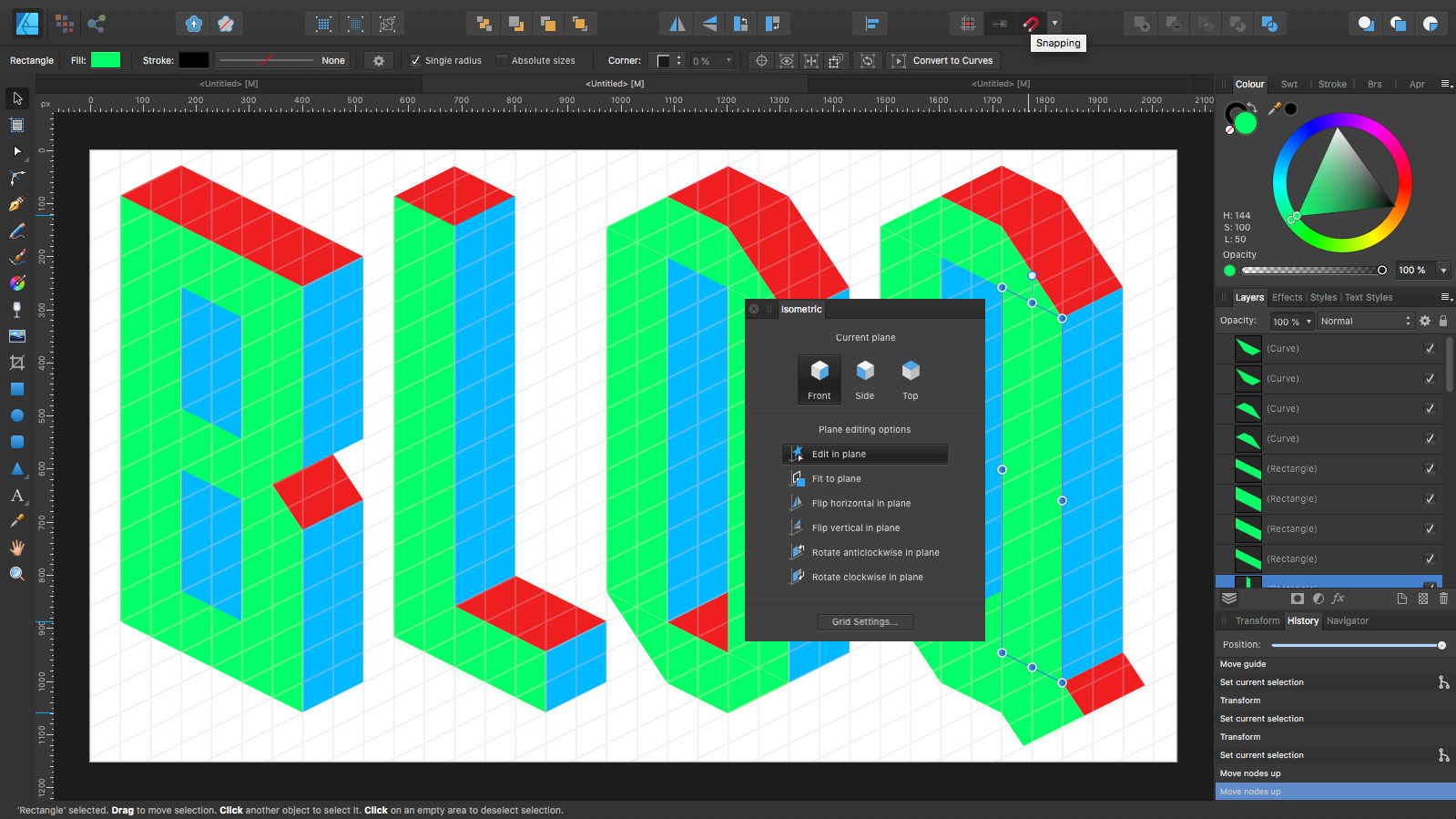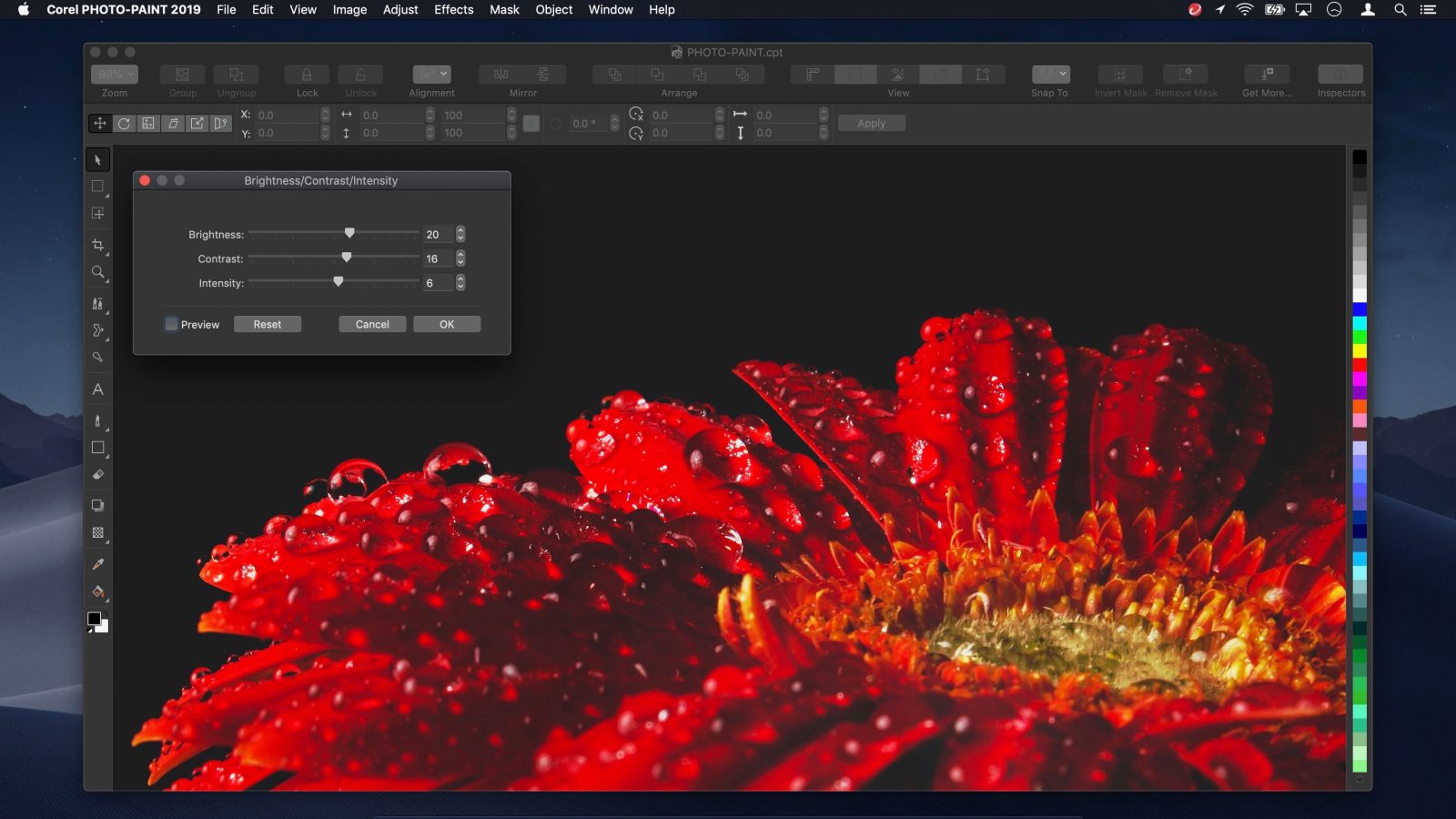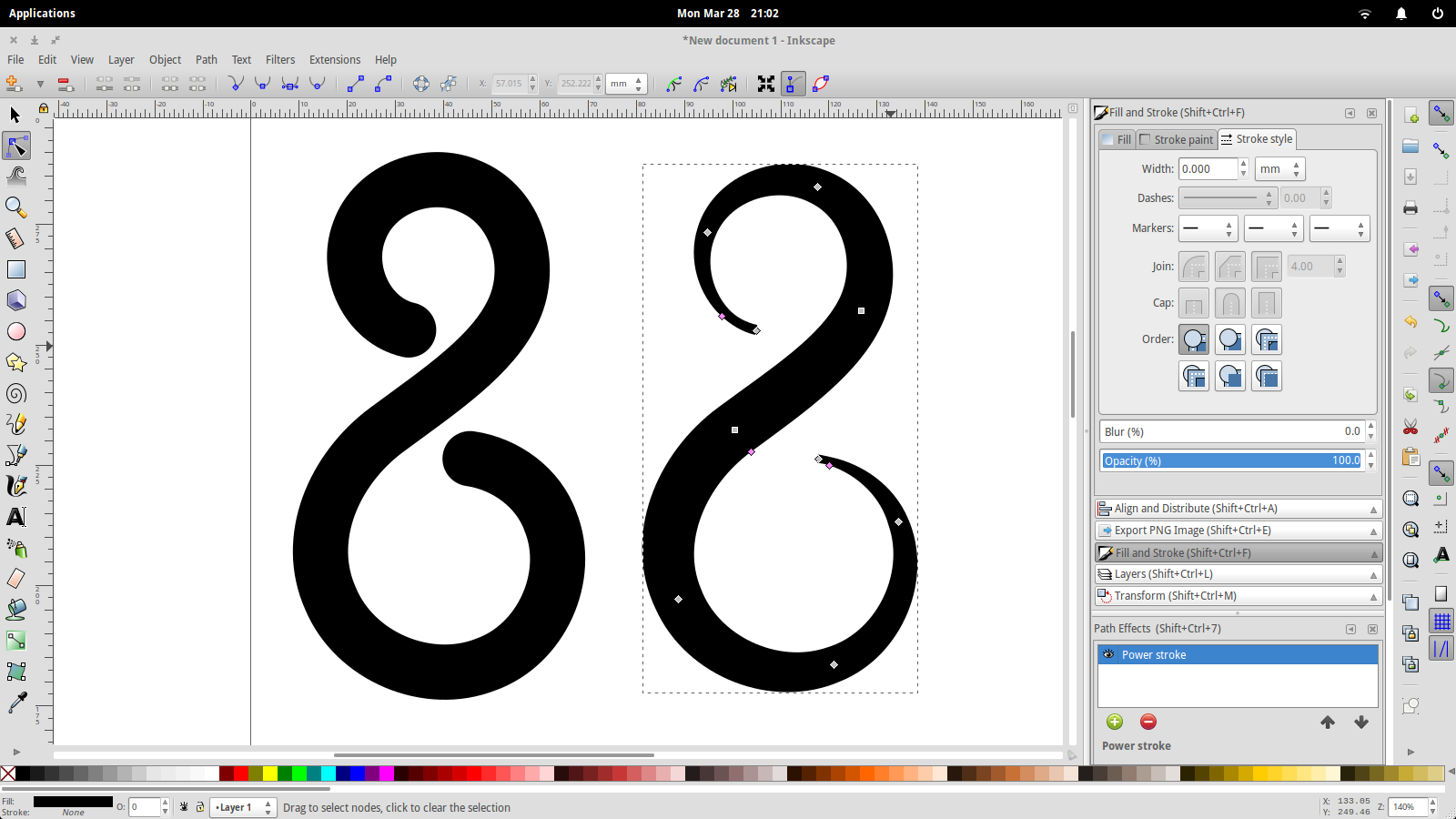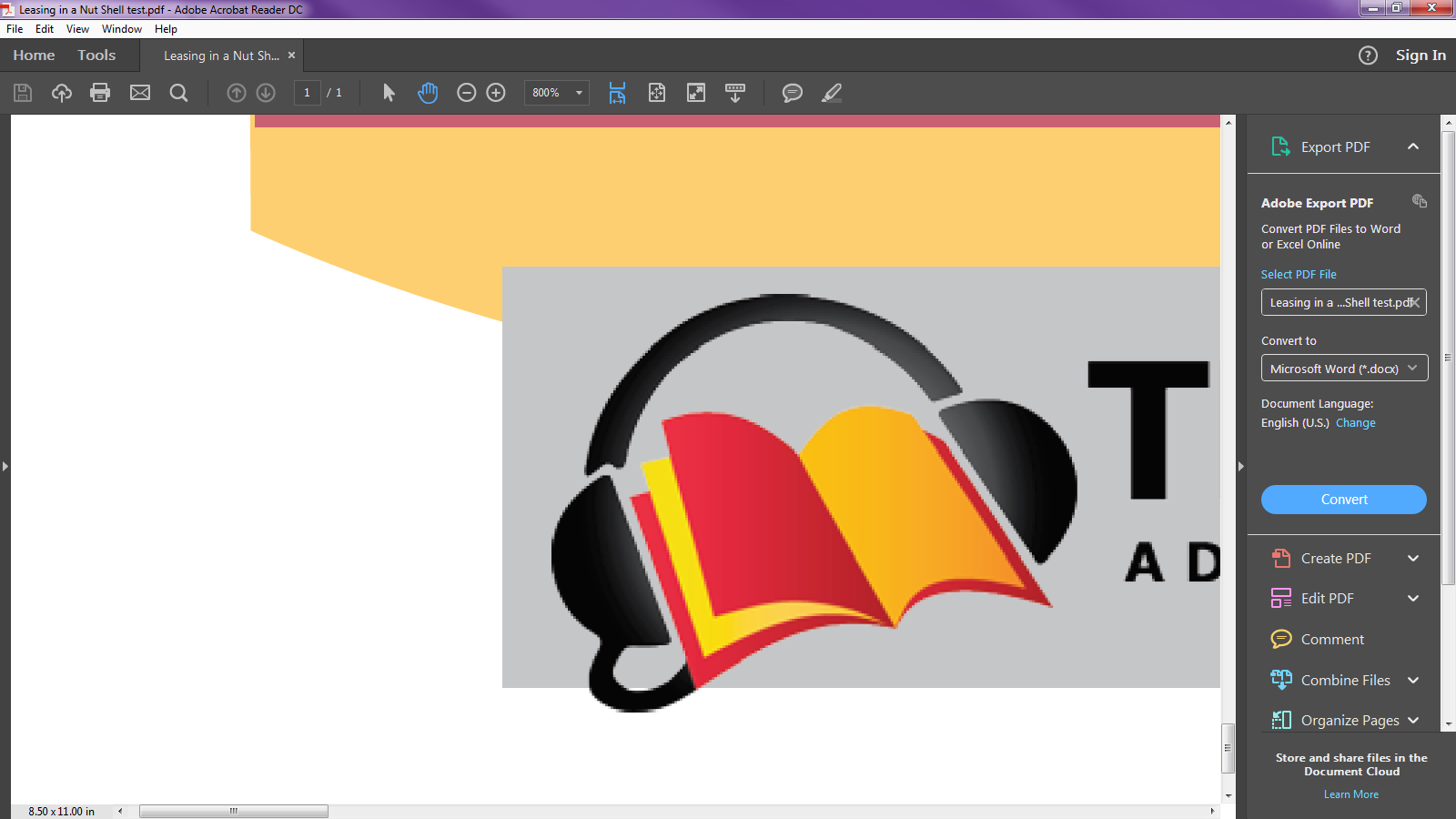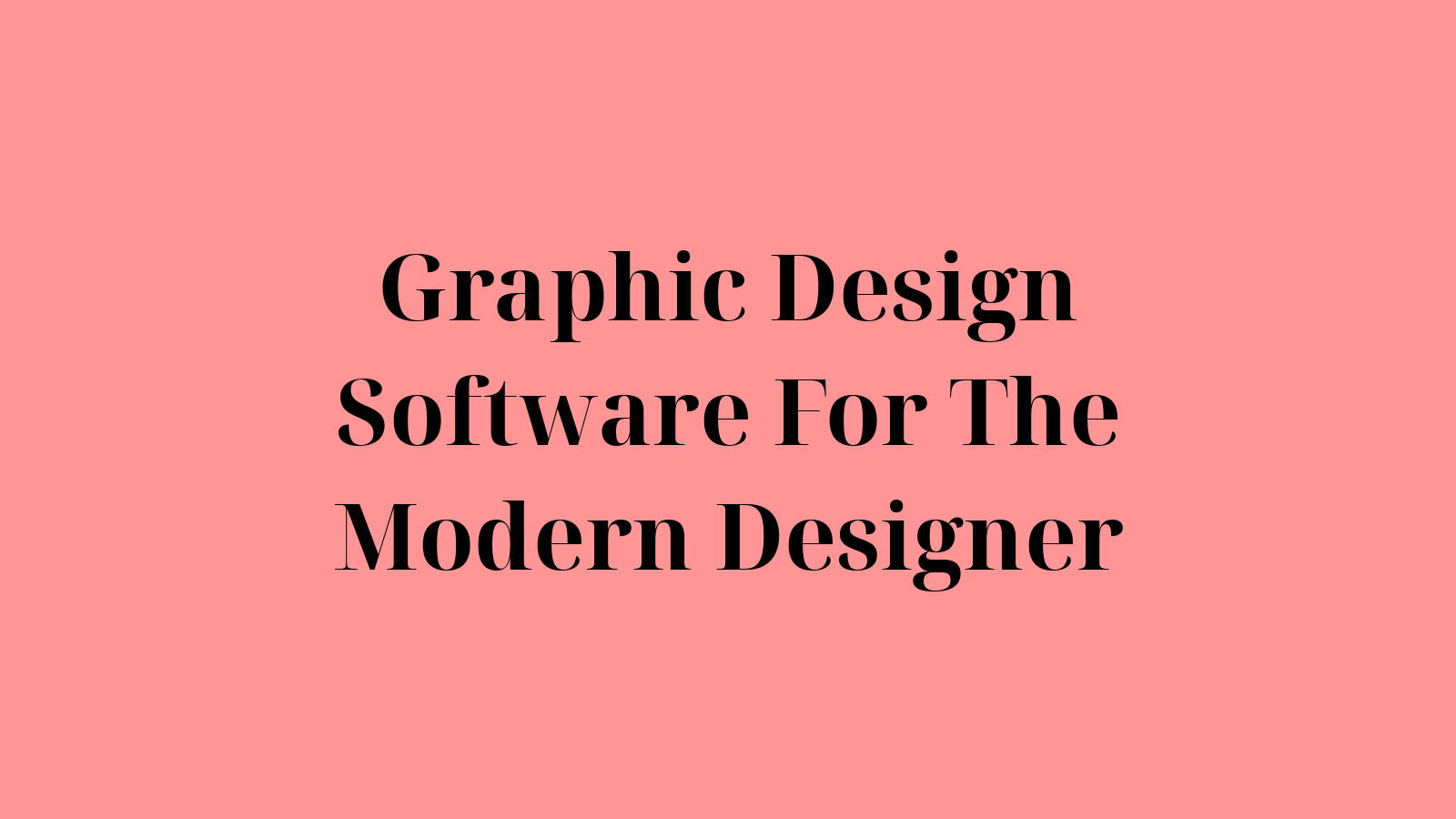
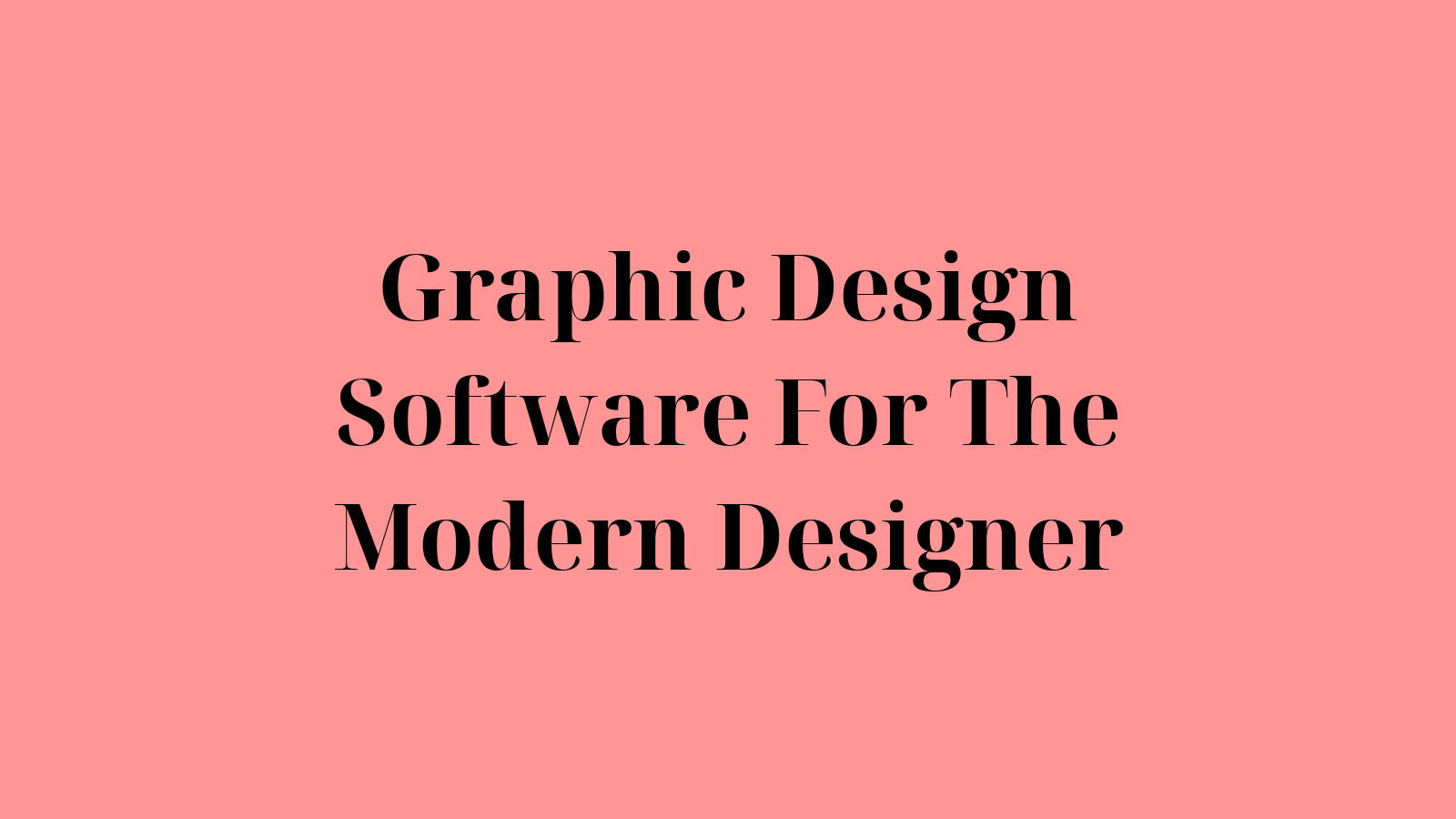 As the internet is getting more and more filled with web content, the importance of making yours stand out is increasing. Gone are the days when written words were the only way to communicate with users. As the attention span of users lessens, it is important to accompany your content with easily understandable graphics to ease the comprehension of the user. These graphics not only ease understanding of the content but increase the reach of the content. They make it more palatable and more likely to be shared by the user.
As the internet is getting more and more filled with web content, the importance of making yours stand out is increasing. Gone are the days when written words were the only way to communicate with users. As the attention span of users lessens, it is important to accompany your content with easily understandable graphics to ease the comprehension of the user. These graphics not only ease understanding of the content but increase the reach of the content. They make it more palatable and more likely to be shared by the user.
As important as they seem, it would appear difficult to design an effective graphic. Given the list of below-mentioned software tools, it can actually be simple and exciting to create amazing graphics, even if you’re a beginner. The following are the top picks for the best available software for graphic design.
Adobe Illustrator
Being the only adobe family member for vector art, Illustrator is the best for that use case in the Adobe Suite. Creating vector graphics based on mathematical equations ensures the images maintain the details and sharpness of lines regardless of size. Conserving all the details of the image, it still manages to generate graphic files in relatively small sizes making file sharing easy. Being a part of the Adobe Suite, the support and integration from Adobe siblings is a hereditary privilege. Access to other Adobe software with their subscription plan gives you an obvious advantage.
Talking about the defining features the tool provides itself, puppet warp has to be the first and foremost one, followed by background save, spell-check, path simplification, and beginner’s guidance in the home and learn tab. With the inclusion of all these features, as well as a plethora of tutorials online, graphic design for a beginner doesn’t seem hard at all.
The only con associated with this tool is the unavailability of a single, perpetual license. Instead, the users need to buy their monthly subscription at a decently high rate.
Adobe Photoshop
This software tool is the simplest and most basic tool for graphic design, and so is deemed as the pioneer of all graphic design platforms. The reason for its wide use lies in the simplicity of interface design and the features provided. The tool, although it deals with basic features of graphic design, still allows users to do wonders by the wide range of options it provides. 3D design capability, a variety of drawing and typography options, mobile and web design tools, and embedded photo correction and manipulation features packed into a sleek interface are salient features of the tool.
Like Illustrator, a Photoshop user gets to use all the Adobe Suite perks as discussed above. However, the associated demerit resembles the Illustrator one too, the high cost, and no perpetual license. Moreover, the additional cost of Adobe Creative Cloud takes the tool away from most users’ reach.
via creativebloq.com
Affinity Designer
With graphic design broadly classified into pixel art and vector graphics, the most profitable approach could be to create a platform supporting both of them, and this is what Affinity Designer does. Supporting both the types in a single tool, it appears promising as well as a cheaper alternative to both of the Adobe options. The tool can be bought once for good at an affordable price.
A unique feature this tool provides is its versatile grid system, which allows you to display the grid while creating isometric video game graphics and icons. However, the absence of a natural perspective grid can not be compensated. The zoom feature of the tool goes as far as 1,000,000 percent adding extra precision to the design. Other benefits include a desktop-like powerful iPad app, multiple artboards, dynamic on-screen guides, and much more.
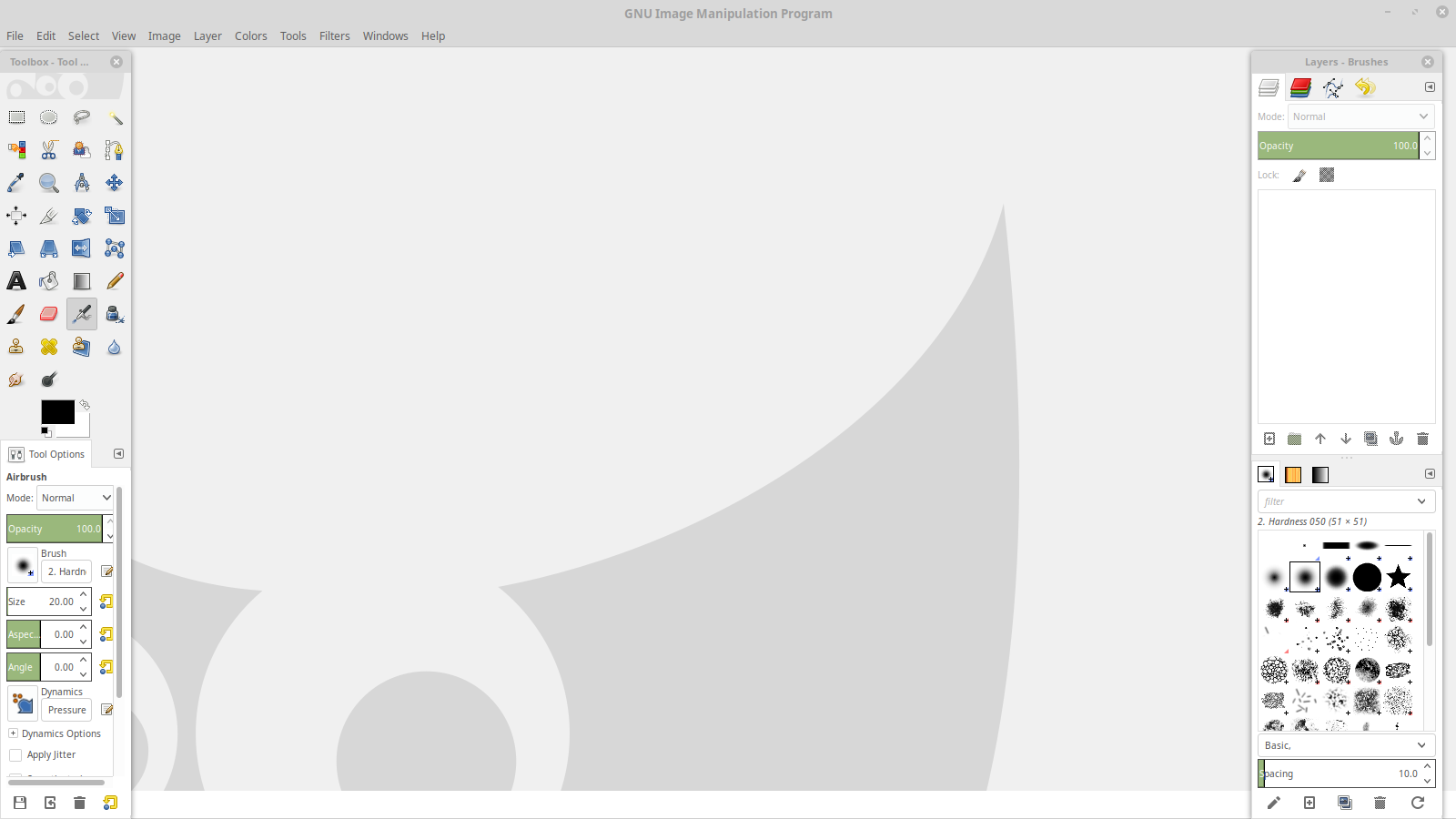 GIMP (GNU Image Manipulation Program)
GIMP (GNU Image Manipulation Program)
For beginners, this tool is a perfect choice, providing the features for both graphic designers and photographers. Being an open-source platform, GIMP is freely available and is expected to have frequent updates with community support. Moreover, it comes with a bright, modern, easily accessible, and extremely customizable interface to help users familiarize themselves with the tool. Although the tool doesn’t provide all the features of Photoshop, it is a good tool to start with. For moderate to expert level graphic designers, this tool may not be the best option as it has a few bugs still unresolved and support issues with Cintiq tablets.
via 9to5mac.com
CorelDraw Graphics Suite
When it comes to graphic design, Adobe seemed to be the obvious choice until CorelDraw turned the tables. The entire graphic suite offered by Corel is a bundle of applications providing pro-level vector art features in a single package. The interface is highly accessible and processing is extremely fast. The tool has innovated to present results extremely quickly and improve performance to enhance productivity. Its online digital library provides registered users with over 2000 vehicle templates, 1000 fonts, 350 professionally designed templates, more than 500 interactive frames, over 600 gradients, vectors, and bitmap fills. This isn’t all, with CorelDraw version X5 and above, the users get a built-in organizer i.e. the Corel CONNECT.
Being an industry-standard editor, it sometimes is a bit hard to use. Luckily the training videos come to the rescue. These tools are available through a one-time purchase or monthly subscription model as well.
via inkscape.org
Inkscape
Just like GIMP, Inkscape is free, open-source software with a robust community. The price it comes with is the steep learning curve. It provides quite professional-level features in free packaging. Being open-source, the user gets hands on the code and control of the tool for his own customization needs. The community support, efficient debugging, and frequent system updates are a prominent plus. The tool primarily deals with vector images supporting Windows, Mac, and GNU/Linux operating systems. When run with a Ghostscript extension, the tool reads eps files too. However, the tool lacks in performance, being slower than the other available options.
Adobe InDesign
Indesign is Adobe’s tool for beginners as it has a very low learning curve. The tool comes with exceptional Artificial Intelligence-based features, incorporating Sensei Technology. Not only does it automatically adjust the design with newly made edits, but also does most of the resizing and alignment fixation, making the task really easy for the user. With the Adobe legacy support, the perks are endless. This tool is hands down the best one so far when it comes to publishing content such as magazines, flyers, postcards, brochures, book layout, and templates, etc.
The main demerit associated with this is the same as for Illustrator and Photoshop, high cost, and no perpetual license.
This article presents the 2020 top 8 best picks for graphic design software, each having its own set of pros and cons. However, since each software suits a different scenario, it depends on the user to research and select the tool wisely which aligns with the intended task. A tool selected carefully goes a long way in the success of the task and we’re here to help you out in this phase!