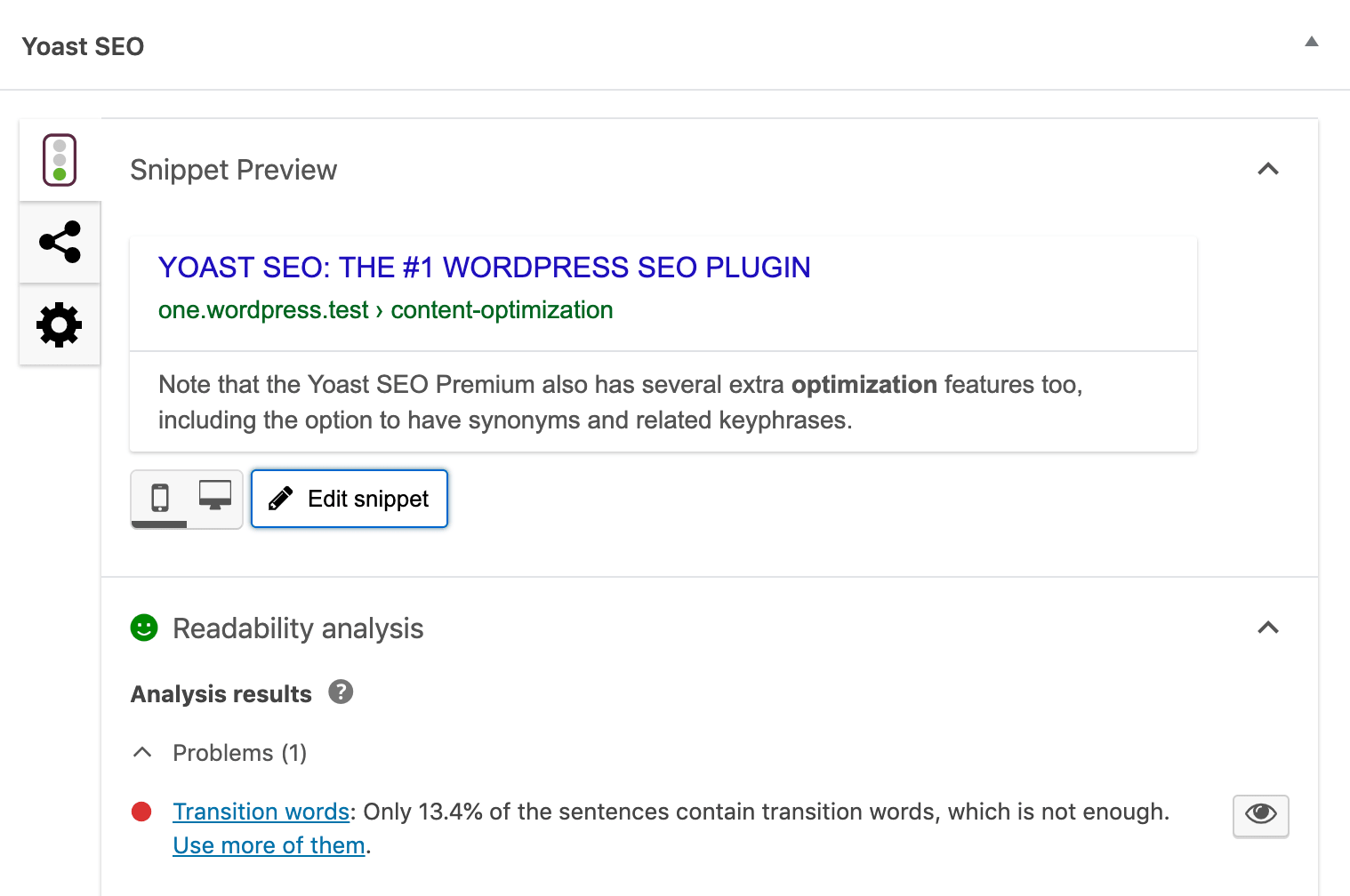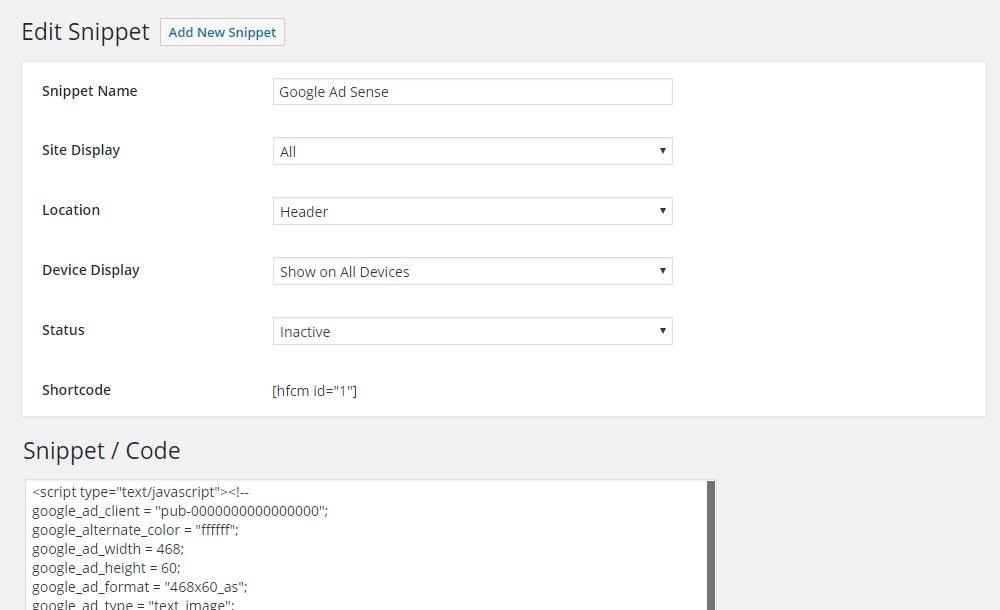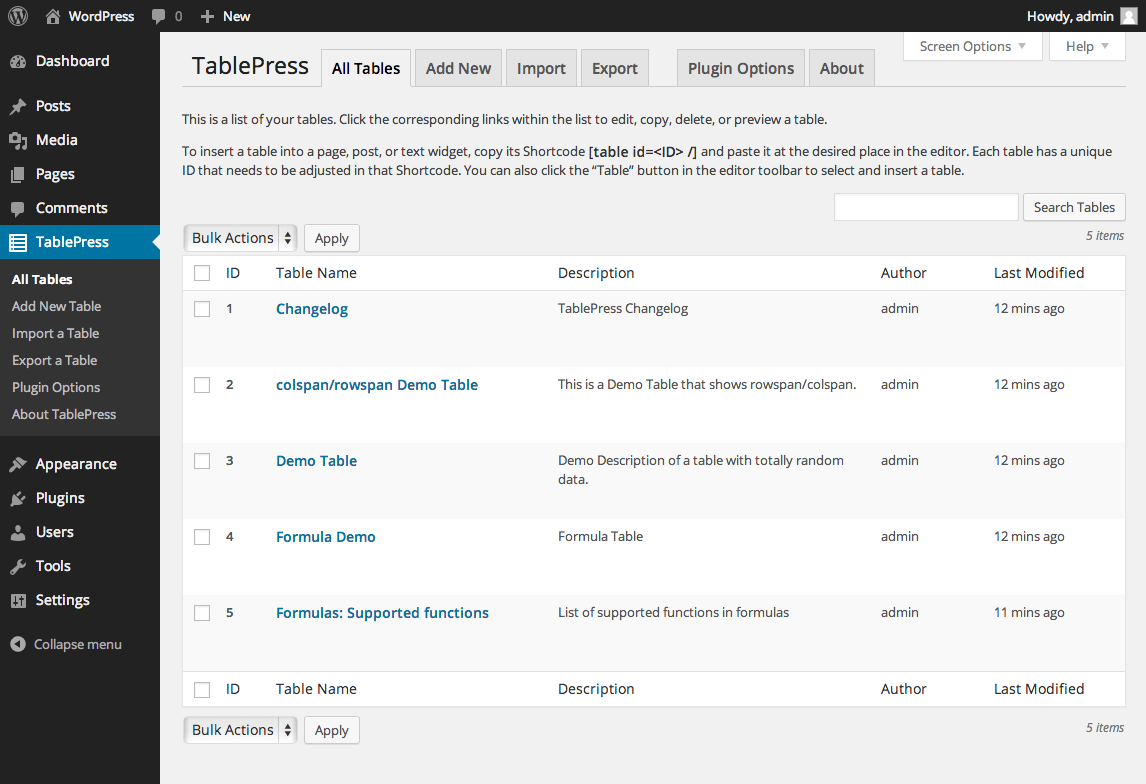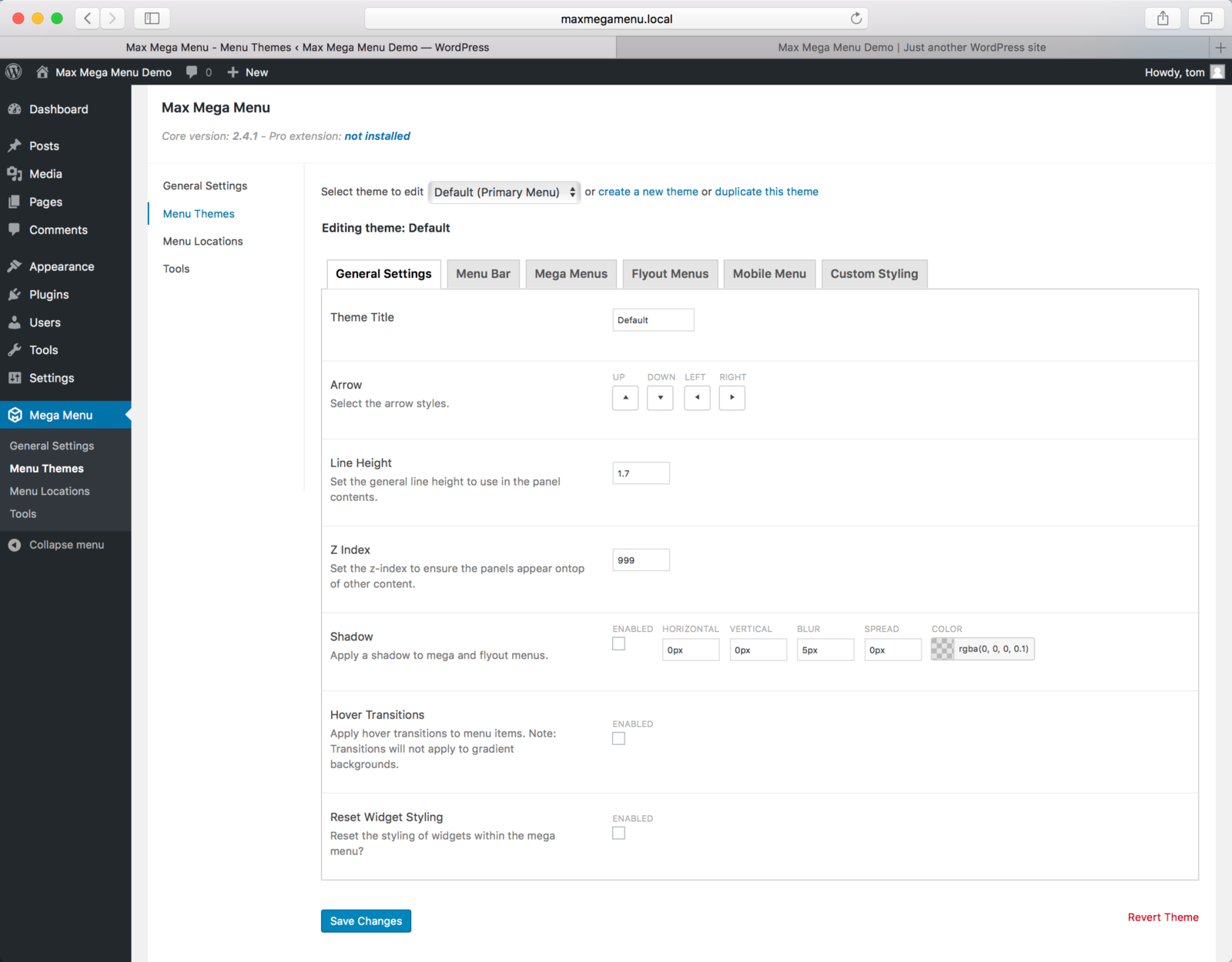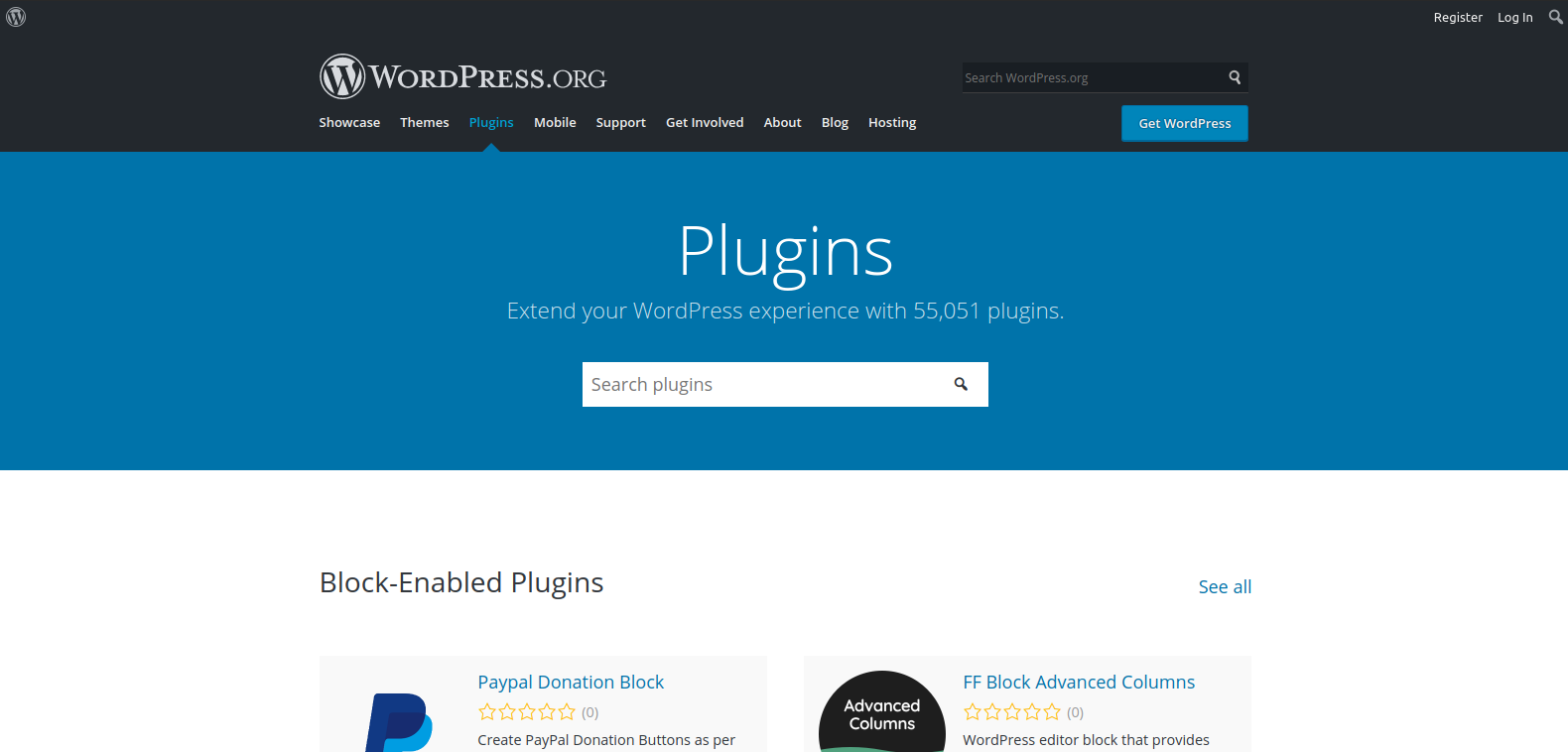
Five Must-Have WordPress Plugins
One of the best parts about the WordPress platform is the massive amounts of functionality that can be added through the use of plugins. Whether it’s adding a contact form, including javascript in your site’s header or footer, or evaluating readability and search engine optimization. Here are the five must-have WordPress plugins for your website.
Contact Form 7
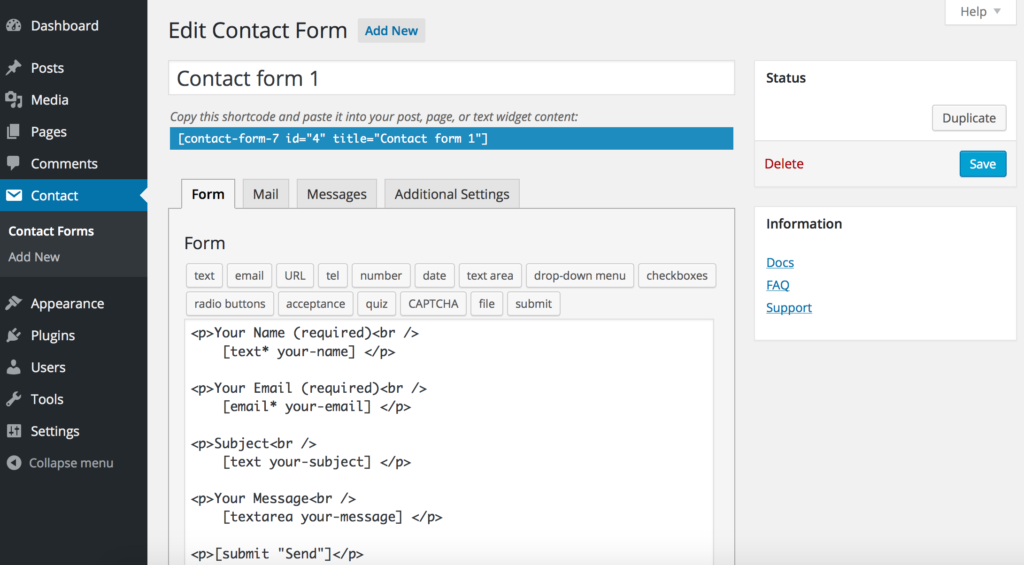 via WordPress and Contact Form 7
via WordPress and Contact Form 7
Contact Form 7 allows you to create amazing contact forms and newsletter sign-ups. The user interface makes building your form incredibly simple. Customize your form with checkboxes, select dropdowns, radio buttons, file uploads and more. CF7 has been used over 5 million times and is one of the most popular plugins for WordPress, so chances are you’ve already heard about it. However, one of the best features of CF7 is the ability to extend its functionality. For example, Conditional Fields for CF7 allows you to show or hide fields depending on the selections made in prior fields. There are a plentiful amount of plugins made exclusively to extend CF7, making customizing your form to fit your needs easy.
Contact Form 7 also integrates with Akismet Anti-Spam and Google reCAPTCHA v3, protecting your form and website from spam. Constant Contact and MailChimp allow you to build effective email marketing campaigns using CF7. All in all, CF7 is a functional, fully extendable plugin that allows you to create contact forms and powerful email marketing campaigns from a simple user interface.
Plugin Page WebsiteYoast SEO
Yoast SEO is the number one WordPress SEO plugin. Yoast allows you to select a keyword for each page that you would like to optimize for. For example, if you wanted to optimize your homepage for the word “lawnmower”, Yoast would rank you based on how well your page is already set up for the keyword. The plugin then gives you tips on how to better go about optimizing it. While Yoast SEO is a free plugin, the premium version adds extra features. The free version only allows one keyword per page while the premium gives you the option to add more related keywords. The premium version also gives helpful suggestions about where to add internal links and identifies which five words or word combinations appear most frequently in your page.
Yoast SEO also assesses your page’s Flesch reading ease score. The score measures how complex the text is. Using difficult to understand words and phrases can scare off visitors, so using and understanding this score is key. Yoast is the SEO plugin for WordPress. You can optimize your pages or posts for specific keywords, judge the complexity of the text, and give helpful suggestions on where to create internal links.
Plugin Page WebsiteHeader Footer Code Manager
Header Footer Code Manager by 99robots is one of my favorite plugins. It allows you to add code easily to the header and footer of your page. Who would have thought, right? HFCM is a simple way to add javascript, jQuery, or anything else to all pages on your website or just specific pages. With HFCM you never have to worry about breaking your site. Enabling and disabling a code snippet is simple. One of the best features, in my opinion, is the ability to label code snippets. No need to search around for the code you wish to change. There are other plugins and ways to add code to your site’s header and footer, but I’ve found HFCM to have the best user interface out there.
Plugin Page WebsiteTablePress
via WordPress and TablePress
Tablepress is one of, if not the best, table plugins for WordPress. TablePress allows you to import tables from other sources using CSV, HTML, or XML via both file upload and manual input. The plugin also provides a wide array of tools to edit and alter your table. TablePress comes out of the box with the DataTables javascript library. The library allows you to search through tables and sort and filter rows. Extensions are available as well to ensure that TablePress will work in your specific use case.
Changing the style of your tables is easy as well with a basic knowledge of CSS. TablePress has a specific class that is set for all tables, making a consistent design simple. You can also set a custom class within TablePress, allowing you to make design changes that only affect a specific table. TablePress is a well-rounded plugin that allows you to make fully functional tables with consistent design easily.
Plugin Page WebsiteMax Mega Menu
Max Mega Menu allows you to create functional, large menus. The traditional flyout menu provided by WordPress by default is satisfactory if you have three or four children under a parent menu item. When you start talking about things like eCommerce stores that have twenty or so category under a parent, it’s a problem. Luckily we have Max Mega Menu. The Plugin allows you to create a child menu with multiple columns and even supports widgets within the child menu.
Max Mega Menu also allows you a lot of freedom in terms of design. You can choose the color of everything, from the background to the text to the child menu. Creating borders, adjusting hover effects, adjusting the width, height, and padding is all a breeze. You can create multiple menu themes as well and set a new one for every menu on your site. Exporting your themes to a new website or even importing a theme to your site is incredibly simple. While it can originally seem complex to use, the documentation is easy to follow. There is no other menu plugin that can stand toe to toe with the customization and functionality of Max Mega Menu.
Plugin Page WebsitePlugins are a vital part of adding additional functionality to WordPress. These five plugins can make a world of difference for your website. Contact Form 7 will allow you to create eye-catching and user-friendly contact forms and email sign-ups. Yoast SEO will give you a good idea on how to better optimize your site for search engines. Header Footer Code Manager can make adding javascript, jQuery, or other scripts simple and user-friendly. TablePress is the premier table plugin that makes functional and stylish tables for your site. Max Mega Menu makes creating large menus a breeze. Consider looking into these plugins if they will suit your needs.